Personal security risks will expand rapidly during 2025 because technology continues its rapid expansion into daily life. The modern era has pushed major hazards such as cyberattacks together with identity theft and data breaches and ransomware operations beyond exclusively affecting businesses and now faces every private person.People can protect their technological devices and personal data and online privacy using advanced security tools which have been developed specifically for regular users.
A guide was developed to showcase the Top 8 Cybersecurity Tools for Personal Use in 2025 along with their major features, benefits and disadvantages and target audiences and minimum system specifications. People who work remotely along with those who need security for online finances plus web browsers will find important protection with appropriate cybersecurity tools.
What is Cybersecurity Tools?
Specialized security software tools referred to as Cybersecurity tools defend computer systems and networks against unauthorized entry and hackers and viruses and malware attacks. The security tools operate through continuous system observation with artificial intelligence that detects system weaknesses to prevent potential dangers utilizing machine learning algorithms and behavior analytical techniques. Every level of cyber security protection is taken care of by antivirus software, firewalls and VPNs and password managers and anti-phishing programs designed for both personal and business requirements.
Basic security tools in a cybersecurity environment consist of three main components: real-time threat detection systems with data encryption features and protected network options with multiple authentication methods and automatic backup functions. The combination of these tools enables people and enterprises to defend their data security while shielded identity information and maximize device capabilities and keep their privacy protected in order to prevent expensive data breaches that build trust throughout the advanced digital environment.
Here is the list of Cybersecurity Tools in 2025
1. Norton 360 Deluxe

Norton 360 Deluxe operates as an integrated cybersecurity solution which defends your devices and private information from digital threats. Under one subscription Norton 360 Deluxe provides users with multiple security features which include antivirus protection, smart firewall, secure VPN, dark web monitoring, cloud backup, along with a password manager. The functionality of Norton 360 Deluxe operates through real-time device scanning which defends against malware together with viruses while protecting against ransomware and phishing attempts. The VPN feature of this service uses its encryption to shield your internet traffic when you access public Wi-Fi networks.
Norton 360 Deluxe implements sophisticated intelligence systems together with artificial learning capabilities for targeting and removing existing and upcoming security risks. The solution maintains an automatic update system that stays informed about new security threats. The software serves as an alert system which tracks your personal data on the dark web and informs you when it encounters such information. The Norton 360 Deluxe platform provides parental controls and secure file storage in addition to its digital security protections that target individuals and household members.
Key Features
- Real-time antivirus and malware protection
- Secure VPN for anonymous browsing
- Password manager
- Parental control options
- 50 GB cloud backup for PCs
Pros
- Comprehensive all-in-one protection
- Easy to use with intuitive interface
- Excellent customer support
Cons
- Can slow down older devices
- Slightly more expensive than competitors
Who Can Use It
- Families, remote workers, and users managing sensitive financial or personal information.
Specs & Configurations
- Operating Systems: Windows, macOS, Android, iOS
- Minimum RAM: 2 GB
- Disk Space: 300 MB
Visit Norton 360 Deluxe Website
2. Bitdefender Total Security

Bitdefender Total Security provides complete cyber protection for Windows and macOS together with Android devices and iOS systems against viruses malware ransomware phishing attacks and more online threats. This product merges top-level antivirus defenses with multi-stage ransomware defense alongside encrypted VPN servers and firewall security and parental monitoring functions and anti-theft security tools and password protection capabilities as part of its unified service package. The threat detection capabilities of Bitdefender Total Security combine real-time monitoring and behavior-based detection which identifies unknown threats as well as already identified threats before they attack your computer system.
The system runs quietly to perform routine updates and system assessments and saves both phone and computer performance. The AI-based analysis engine of Bitdefender evaluates behavioral patterns to find abnormal actions which protect against unknown cyberattacks. The application protects your privacy through its encryption features which secure traffic encryption and electronic transaction activities while also blocking internet trackers. The solution also maintains top device performance with both speed and protection through its optimization features.
Key Features
- Multi-layer ransomware protection
- Real-time data protection
- VPN included (limited to 200MB/day)
- Anti-theft protection for laptops and smartphones
Pros
- Lightweight performance
- High malware detection rates
- Advanced privacy tools
Cons
- VPN usage limited on basic plan
- Slightly complex interface for beginners
Who Can Use It
- Students, professionals, digital nomads.
Specs & Configurations
- Operating Systems: Windows, macOS, Android, iOS
- Minimum RAM: 2 GB
- Disk Space: 2.5 GB
Visit Bitdefender Total Security Website
3. ProtonVPN

ProtonVPN operates as a protected Virtual Private Network (VPN) service which reinforces internet connection security through encryption. ProtonVPN serves as a privacy shield from the ProtonMail development team which conceals your IP address and applies encryption across your internet activities. The security feature stops any unauthorized parties including government agencies along with hackers and advertisers from monitoring your online activities. The internet connection passes through ProtonVPN servers located across the world to offer encryption and anonymity.
The security and privacy features of ProtonVPN depend on three encryption protocols including AES-256 and IKEv2 and OpenVPN. This VPN acts as a security shield by implementing a complete absence of any stored user data which maintains your privacy. ProtonVPN gives users anonymous access to the internet while serving as a tool to circumvent censorship and gain restricted geographical content. Users can benefit from the kill switch feature that automatically closes their internet connection in case the VPN disconnects as well as secure core servers that direct traffic through privacy-protecting nations. Additionally the service includes features for DNS leak protection. You can use ProtonVPN by downloading it through Windows and macOS and Android and iOS devices which stands as a leading option for privacy protection and internet security.
Key Features
- No-logs policy for maximum privacy
- High-speed Secure Core servers
- Open-source and independently audited
- Unlimited bandwidth
Pros
- Excellent privacy focus
- Free version available with no data limits
Cons
- Limited server access on the free version
- No split-tunneling on all platforms
Who Can Use It
- Privacy enthusiasts, journalists, remote workers.
Specs & Configurations
- Operating Systems: Windows, macOS, Linux, Android, iOS
- Minimum RAM: 1 GB
- Disk Space: 150 MB
4. Malwarebytes Premium

Malwarebytes Premium functions as an extensive security program which defends devices against infections such as malware and ransomware together with spyware and different dangerous threats. The security solution provides immediate surveillance to prevent harmful programs from damaging systems because it blocks potential threats in real-time. The security software Malwarebytes Premium utilizes advanced detection algorithms together with heuristic analysis and machine learning to identify and remove existing threats along with new emerging threats. The program operates in the background while it actively tracks system events to detect unsuitable program operations which it blocks instantly.
Malwarebytes Premium protects users through both online and offline threats by operating with three key protective features: behavior-based detection and exploit mitigation in addition to phishing protection. The software provides essential security features including real-time protection from threats along with a firewall and malicious website blocking capabilities along with automatic updates for the most recent security threats. Both Windows and Mac users who acquire Malwarebytes Premium gain access to tools which optimize their devices’ performance by removing files they don’t need and lowering system load. The security solution provides protection for Windows and macOS platforms as well as Android and iOS devices which makes it an adaptable defense system across various platforms.
Key Features
- Real-time malware and ransomware protection
- Exploit protection against vulnerable software
- Web protection against phishing scams
- Scheduled and on-demand scanning
Pros
- Fast malware detection and removal
- Simple, lightweight installation
- Minimal system resource usage
Cons
- Lacks a built-in firewall
- Best when paired with traditional antivirus software
Who Can Use It
- Gamers, frequent downloaders, casual users.
Specs & Configurations
- Operating Systems: Windows, macOS, Android, iOS
- Minimum RAM: 2 GB
- Disk Space: 250 MB
5. Dashlane Password Manager
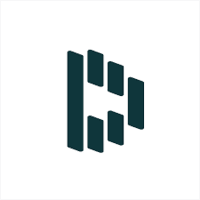
Dashlane Password Manager is a secure and user-friendly tool designed to help individuals and businesses manage and store passwords. It allows users to create strong, unique passwords for all their online accounts and securely store them in an encrypted vault. Dashlane also offers the convenience of automatically filling in passwords across websites and apps, ensuring smooth and fast access to your accounts. Additionally, it provides features like password generation, secure sharing, and multi-factor authentication for added security.
Dashlane works by encrypting your passwords using advanced encryption techniques, ensuring that only you can access your vault with your master password. The software also monitors your accounts for potential security breaches and alerts you if any of your stored passwords are compromised in a data breach. With Dashlane, you can access your passwords across multiple devices, including desktops and mobile devices, thanks to its cloud-sync feature. It also offers features such as a digital wallet for storing payment information, secure file storage, and the ability to share passwords securely with trusted contacts.
Key Features
- Secure password vault
- Password health checker
- Dark web monitoring
- Built-in VPN for secure browsing
Pros
- Highly secure encryption
- User-friendly across devices
- Security alerts for breached accounts
Cons
- Free plan limited to one device
- Premium version is relatively expensive
Who Can Use It
- Freelancers, entrepreneurs, individuals managing multiple accounts.
Specs & Configurations
- Operating Systems: Windows, macOS, Android, iOS
- Minimum RAM: 1 GB
- Disk Space: 100 MB
6. ExpressVPN

ExpressVPN is a premium virtual private network (VPN) service that helps users protect their online privacy and security. It allows you to browse the internet anonymously by masking your IP address and encrypting your internet traffic. This ensures that your online activities are private, preventing third parties, such as hackers, ISPs, or government entities, from monitoring or tracking you. ExpressVPN also enables you to access content that may be restricted in your region by connecting to servers in different countries.
ExpressVPN works by routing your internet traffic through a secure server located in a location of your choice. This process encrypts your data, making it unreadable to anyone trying to intercept it. Additionally, the VPN masks your real IP address, replacing it with one from the server you’re connected to. This not only ensures your online anonymity but also allows you to bypass geo-restrictions and access websites or services that are otherwise blocked. With high-speed servers, a user-friendly interface, and robust security features like AES-256 encryption, ExpressVPN ensures that users can surf the web securely and privately across various devices.
Key Features
- AES-256 encryption
- RAM-based servers (TrustedServer technology)
- Kill switch for unexpected disconnections
- 24/7 customer support
Pros
- High-speed connections
- No-logs policy
- Great for streaming and torrenting
Cons
- Higher cost compared to competitors
- Limited simultaneous device connections
Who Can Use It
- Travelers, journalists, online streamers.
Specs & Configurations
- Operating Systems: Windows, macOS, Linux, Android, iOS
- Minimum RAM: 1 GB
- Disk Space: 200 MB
7. Sprinto

Sprinto operates as an automation solution for cybersecurity and compliance which maintains continuous security safeguards and audit preparedness for companies. The platform performs real-time monitoring of security controls both in cloud providers along with HR systems and ticketing tools through automated inspections on important assets. Sprinto reveals security shortcomings through surveillance that both requires necessary controls and sends immediate warning reports whenever protection standards drift away from baseline levels thus protecting business data securely.
Sprinto functions by obtaining read-only access to audit-related information from more than 100 cloud services and software tools. When integrated Sprinto constructs device listings then it tracks security guidelines and examines system efficiency while harvesting compliance verification data. Sprinto helps businesses detect security threats in real time and analyzes endpoints while identifying vulnerabilities to provide businesses with automated audit readiness along with security training as an integral feature.
Key Features
- Adaptive security system
- VPN and password manager included
- Account security monitoring
- Smart home network security
Pros
- Automates compliance checks, saving time.
- Supports 100+ cloud, HR, and ticketing integrations.
- Sends real-time security alerts.
- Easy monitoring with centralized dashboards.
- Includes built-in security awareness training.
Cons
- Initial setup may be complex for small teams.
- Best suited for cloud environments, not on-premise.
- Learning curve for managing integrations.
Who Can Use It
-
Startups, tech companies, midsize to large enterprises, remote or hybrid organizations, and compliance/security teams needing fast compliance and automated monitoring.
Specs & Configurations
- Operating Systems: Windows, macOS, Linux, ChromeOS
- Minimum RAM: 4 GB
8. 1Password

1Password is a password manager designed to securely store and manage passwords, login credentials, and other sensitive information across multiple devices. It allows users to store passwords, credit card details, secure notes, and other private data in an encrypted vault, ensuring that this sensitive information is protected with advanced encryption techniques. 1Password is available for various platforms, including Windows, macOS, iOS, Android, and browser extensions, making it convenient for users to access their data securely wherever they go.
1Password operates by creating a secure vault for storing your passwords and other personal information. When you sign up, you’ll create a master password, which is the only password you need to remember. This master password is used to unlock your vault, while all the data within the vault is encrypted using AES-256 bit encryption. 1Password can automatically fill in login credentials, generate strong passwords, and store them securely. The software also includes additional features like two-factor authentication (2FA) for added security, a password generator for creating strong and unique passwords, and sharing options for securely sharing credentials with trusted individuals. 1Password syncs data across all your devices, so you always have access to your information when you need it.
Key Features
- Secure password vault
- Biometric authentication
- Travel Mode to hide sensitive data
- Family and team plans available
Pros
- Highly intuitive user experience
- Advanced encryption for data safety
- Supports multiple device synchronization
Cons
- No permanent free version
- Slightly expensive for single users
Who Can Use It
- Families, frequent travelers, tech enthusiasts.
Specs & Configurations
- Operating Systems: Windows, macOS, Linux, Android, iOS
- Minimum RAM: 512 MB
- Disk Space: 120 MB
Tips to Select the Right Cybersecurity Tools

To find proper cybersecurity tools you need to investigate both your organizational security requirements and the devices needing protection as well as their required level of protection. Begin by identifying weak points especially personal data security and business information confidentiality as well as your electronic presence. Your security tools need to cover every necessary security functionality that includes real-time malware detection and firewall protection and both encryption standards and multi-factor authentication. Check software programs’ compatibility with operating systems along with other installed applications to make integration possible since it prevents system mismatches. The implementation of straightforward tool setup processes and intuitive management solutions and logical interface displays coupled with step-by-step instruction systems should be treated as essential features. The most robust choice welcomes verified industry leaders with acclaimed reviews who demonstrate their track record for professional product delivery. Select tools that deliver update improvements while providing dependable customer support to solve your encountered problems. Secure technology which aligns with your budget obtains proper features and investment value without unnecessary additional modules. Your selection of cybersecurity tools will succeed when you carefully weigh all these factors according to your specific needs.
Conclusion
Individuals must adopt cybersecurity as an essential requirement for the year 2025 onward. The enumerated tools provide effective defenses which safeguard users from expanding cyber risks during browsing and password protection alongside malware defense. Selecting a cybersecurity solution demands an accurate identification of your personal requirements between device protection and password security and private browsing functions. The investment in any combination of these tools enables users to protect their digital existence while remaining ahead of potential hackers and ultimately attaining tranquility throughout their online experience.
FAQs for Cybersecurity Tools for Personal Use in 2025
- Why do individuals need cybersecurity tools in 2025?
With rising cyber threats like phishing, ransomware, and identity theft, cybersecurity tools help individuals protect personal data, secure online activities, and prevent unauthorized access. - What types of cybersecurity tools are best for personal use?
Antivirus software, VPNs, password managers, firewalls, and anti-phishing solutions are essential for securing personal devices and online activities. - How do VPNs help in personal cybersecurity?
VPNs encrypt your internet connection, hide your IP address, and protect your online privacy, especially when using public Wi-Fi or accessing sensitive information. - Can I use multiple cybersecurity tools together?
Yes, using a combination like antivirus, VPN, and a password manager strengthens your overall security, as each tool covers different threat areas. - What features should I prioritize when choosing a cybersecurity tool?
Focus on real-time protection, encryption strength, user-friendliness, automatic updates, cross-device support, and reliable customer service. - Are free cybersecurity tools enough for personal use?
While free tools offer basic protection, premium versions provide advanced features like ransomware protection, priority support, and comprehensive device security, which are crucial for stronger protection. - How often should cybersecurity tools be updated?
Regularly—updates fix vulnerabilities, add new threat definitions, and enhance protection, so enabling automatic updates is highly recommended. - Is it complicated to set up cybersecurity tools?
Most modern cybersecurity tools are user-friendly with guided setups, so even non-technical users can install and configure them easily.
Read More: Top 10 Best AI Photo Editors

