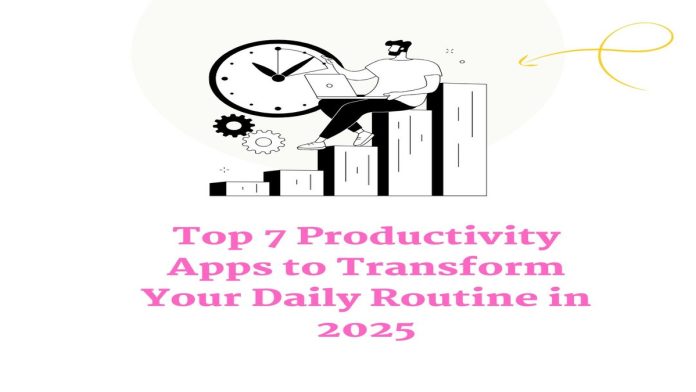The modern fast-moving environment requires both time management and efficient task handling for personal achievement and occupational advancement. Productivity apps serve as necessary tools for both students and professionals and entrepreneurs because they help make operations smoother while blocking interruptions and maximizing concentration. The following article examines the seven most productivity apps which enhance everyday efficiency through their important elements and strengths and weaknesses alongside suitable user settings.
What is Productivity Apps?
Productivity apps serve as software solutions which help users and collaborative teams enhance their time administration for better task and workflow efficiency. The applications improve efficiency through their capability to arrange work orders and minimize interruptions as well as their ability to perform repeated tasks and offer team collaboration functionalities. These applications find widespread application across many industries including corporate offices and working independently, academic programs, freelance operations and startup enterprises.
Key Functions of Productivity Apps
- Task and Project Management
Productivity apps help users organize their to-do lists, projects, and schedules effectively. Examples include Todoist, Trello, and Asana, which allow users to create, assign, and track tasks efficiently.
- Time Management and Focus Enhancement
Apps like RescueTime and Forest help users track their time, analyze productivity patterns, and stay focused by minimizing distractions.
- Note-Taking and Organization
Apps such as Evernote, Notion, and OneNote provide digital workspaces for storing notes, documents, and ideas in an organized manner.
- Communication and Collaboration
For teams, productivity apps like Slack and Microsoft Teams enable seamless communication, file sharing, and remote collaboration.
- Automation and Workflow Optimization
Apps like Zapier and IFTTT automate repetitive tasks, integrating various applications and reducing manual efforts.
Types of Productivity Apps
- Task Management Apps – Help users manage and prioritize daily tasks (e.g., Todoist, ClickUp).
- Time Tracking Apps – Monitor time spent on activities to boost efficiency (e.g., Toggl, RescueTime).
- Note-Taking Apps – Organize ideas, research, and documents (e.g., Notion, Evernote).
- Collaboration Apps – Facilitate teamwork and project discussions (e.g., Slack, Asana).
- Automation Tools – Streamline workflows by automating tasks (e.g., Zapier, Automate.io).
Here are some Popular Productivity Apps list
1. Todoist – Best for Task Management

Todoist represents a robust platform which enables users along with teams to maintain order in their work activities and accomplish their recognized goals. Users can use this app to develop tasks while defining deadlines as well as sorting their work into priority order and enabling smooth teamwork. Users can streamline their task focus through theTodoist platform because it includes labels alongside filters and due date functions. Users can enhance their workflow management with Todoist by linking these tools and applications including Google Calendar along with Slack and Outlook. AI-task recommendations paired with automatic recurring notes help people stay on schedule for their obligations.
Key Features:
- Task organization with priority levels and due dates
- Collaboration tools for team projects
- Integration with Google Calendar, Slack, and more
- AI-powered task suggestions
Pros:
✔ Easy-to-use interface with intuitive task lists
✔ Cross-platform availability (iOS, Android, Windows, Mac, Web)
✔ Customizable labels and filters
Cons:
✘ Free version has limited features
✘ Advanced collaboration features require a premium plan
Who Should Use It:
Ideal for individuals and teams who need a structured approach to managing daily tasks and projects.
2. Trello – Best for Visual Project Management

Trello operates as a project management application which enables users to coordinate their tasks by creating boards with cards. Users organize their work with lists and cards while using these elements to advance tasks between workflow phases as well as setting due dates and applying labels and adding checklists with attachments. The program links with platforms such as Slack, Google Drive and Microsoft Teams in order to better coordinate team activities. Butler from Trello serves as an automation tool which simplifies repetitive tasks to achieve greater efficiency with workflow tasks. Trello offers a simple interface that makes it suitable for managing both personal tasks and team assignments as well as business operations.
Key Features:
- Kanban-style boards, lists, and cards
- Drag-and-drop functionality for easy task management
- Power-Ups for added functionality (e.g., calendar view, automation)
- Collaboration tools for team-based projects
Pros:
✔ Highly visual and user-friendly
✔ Works well for both personal and professional use
✔ Free version is feature-rich
Cons:
✘ Can become cluttered with too many tasks
✘ Lacks advanced reporting features
Who Should Use It:
Best suited for teams and individuals who prefer visual task management for projects and workflow tracking.
3. Notion – Best for Note-Taking and Organization
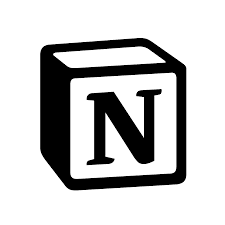
Users can manage all their work through Notion because it integrally combines note-taking with project management capabilities alongside team collaboration tools. Notion provides its users with an integrated system that allows them to manage both personal notes and team databases as well as task management and calender scheduling. Users benefit from the platform’s adaptable structure which lets them create their own pages together with tables and Kanban boards and wikis and supports tool connections with Slack as well as Google Drive along with Trello. The collaborative features of Notion enable simultaneous work by teams who need to handle both projects and documents together with knowledge bases. The platform offers both templates and database capabilities which help users streamline their workflows when increasing their efficiency. Notion creates a flexible space that adapts to personal planning requirements as well as business tasks and collaboration needs of teams.
Key Features:
- Customizable workspace for notes, to-do lists, and databases
- Collaboration and real-time editing
- Rich text formatting, embedded media, and templates
- Cross-device synchronization
Pros:
✔ All-in-one workspace for notes, documents, and projects
✔ Flexible and customizable to fit individual needs
✔ Free version is generous with features
Cons:
✘ Learning curve for beginners
✘ Limited offline functionality
Who Should Use It:
Ideal for students, writers, and professionals who need an all-in-one digital workspace.
4. RescueTime – Best for Time Tracking and Focus

The time management tool RescueTime tracks user digital device usage to help people understand their time distribution through automatic reporting features. The application operates in hidden mode to track uses of apps and websites alongside tasks and generates comprehensive reports about productivity levels. The productivity tool provides users with three essential features which include distress blocking along with goal setting and focus sessions to help users manage their time effectively. RescueTime uses productive and distracting classifications to help users track their activities while providing improvement suggestions for their work habits. This tool links up with tools including Slack and Calendar apps and project management platforms to create a better workflow system. RescueTime provides suitable tools for professionals together with students and remote workers to improve their focus and minimize distractions leading to better operational efficiency.
Key Features:
- Automatic tracking of app and website usage
- Detailed productivity reports and insights
- Focus mode to block distracting websites
- Goal setting and alerts for productivity tracking
Pros:
✔ Provides valuable insights into time usage
✔ Helps reduce distractions and improve focus
✔ Automated tracking requires minimal manual input
Cons:
✘ Premium version needed for advanced features
✘ Can feel intrusive if privacy is a concern
Who Should Use It:
Great for remote workers, freelancers, and anyone looking to improve time management and reduce distractions.
5. Evernote – Best for Digital Note-Taking
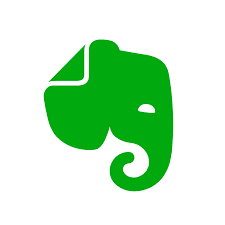
Note-taking and organizational application Evernote functions as a powerful tool which enables users to easily handle their information storage and management needs. Users can construct rich-text notes and to-do lists while utilizing notebook features that include better organizational tools such as tags and web-clipping in addition to document scanning. Across devices Evernote delivers synchronized access to user notes making them always available at any moment. The tool works with Google Drive Outlook and Slack and suits both business needs and academic work and workplace environments. AI-powered organization and searchable note features in Evernote enable users to obtain greater productivity through structured information retrieval.
Key Features:
- Syncs across multiple devices
- Optical Character Recognition (OCR) for scanned documents
- Web clipping and rich media support
- Tagging and search functions for quick organization
Pros:
✔ Excellent for storing and organizing notes
✔ Supports multimedia content (images, audio, documents)
✔ Robust search capabilities
Cons:
✘ Free plan has limited storage
✘ Advanced features require a premium subscription
Who Should Use It:
Perfect for students, professionals, and researchers who need to store and organize vast amounts of information efficiently.
6. Calendly – Automated Scheduling Tool
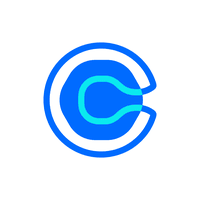
Through its automated nature Calendly enables easy online scheduling of meetings and appointments. A custom scheduling link from Calendly cuts down email exchanges by enabling users to show their availability blocks for users to schedule meetings. External users set the appointment date according to the preset availability on Calendly and the system then mirrors the event to connected calendar options including Google Calendar, Outlook and Apple Calendar. As a result Calendly serves as a strong platform that optimized appointment scheduling operations for both professional users and business entities together with work teams.
Key Features
- Automated Scheduling – Set availability, and invitees pick a time slot.
- Calendar Integrations – Syncs with Google, Outlook, Apple Calendar, etc.
- Team Scheduling – Supports round-robin, collective, and group meetings.
- Time Zone Detection – Auto-adjusts time zones for global teams.
- Custom Meeting Types – Create one-on-one, group, or recurring meetings.
- Workflow Automation – Sends reminders, confirmations, and follow-ups.
- Payment Integration – Accepts payments via Stripe and PayPal.
- Website & App Embedding – Embed Calendly on websites and apps.
Pros:
- Saves time by automating scheduling.
- Eliminates email back-and-forth for appointment booking.
- Integrates with calendars and business tools like Zoom, Microsoft Teams, and Slack.
- Mobile-friendly and easy to use.
- Custom branding available in premium plans.
Cons:
- Limited features in the free plan (e.g., only one event type).
- No native video conferencing (relies on integrations like Zoom).
- Advanced automation and customization require paid plans.
Who Should Use It
Ideal for professionals, freelancers, HR, educators, healthcare providers, and teams needing efficient scheduling.
7. Google Keep – Best for Quick Notes and Reminders
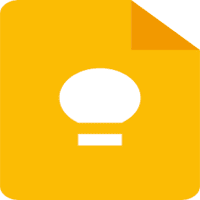
Users access efficient note capture features on Google Keep which lets them make to-do lists as well as set up reminders and store their ideas. The application provides a system that helps users organize by using color-coding and vocal recording and visual annotation and tagging capabilities. The synchronization with Google Drive and Google Assistant through its integrated system provides users with complete device accessibility. Users can maintain real-time collaboration by jointly sharing their notes with others. The fast note management features combined with cloud backup make Google Keep suitable for both personal needs and professional projects.
Key Features:
- Simple note-taking with color-coded labels
- Voice memos and handwritten notes support
- Integration with Google services
- Location-based and time-based reminders
Pros:
✔ Easy to use and lightweight
✔ Syncs seamlessly across Google devices
✔ Free with no hidden costs
Cons:
✘ Basic compared to other note-taking apps
✘ Limited formatting options
Who Should Use It:
Ideal for users who need a straightforward, quick note-taking app integrated with Google services.
Tips and Tricks to Choose The Right Productivity Apps
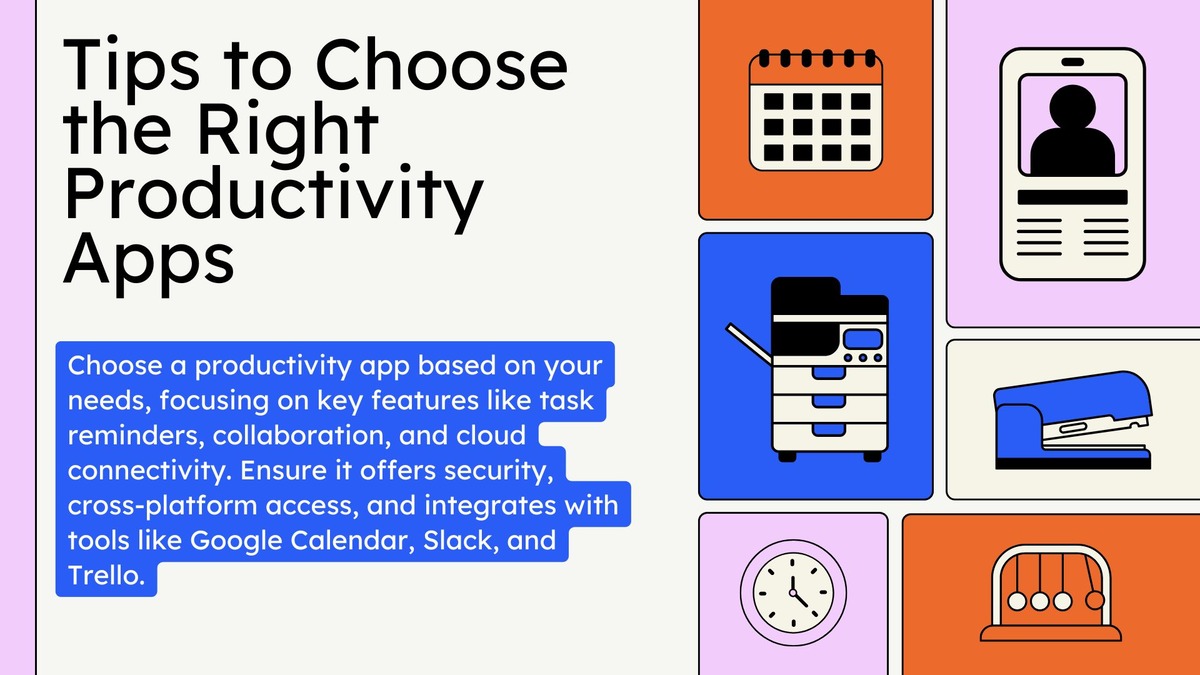
Choosing a suitable productivity applications require knowledge of personal needs and work processes. Establish your productivity needs first by defining what tasks you will perform through the app so you can make better selection choices. Your selection should focus on key features which boost your workflow such as task reminders and team collaboration or cloud connectivity to stop from making your work more complex. A user-friendly interface stands as the essential factor because complex apps diminish productivity instead of improving it. You should select systems that allow access to your tasks from different platforms while validating integration features with Google Calendar, Slack and Trello for smooth workflow organization. Premium functions would need to be purchased from most applications since free versions generally come with limited benefits. Your choice of productivity app must include encryption and backup tools since you manage sensitive data therefore privacy and security matters the most. Accessing user feedback and expert advice gives valuable information about an app’s stability together with its operational capabilities and customer service quality. Your evaluation of these factors will let you pick a productivity app that efficiently organizes your daily activities while keeping you focused.
Conclusion
Productivity apps can significantly improve how you manage tasks, time, and focus throughout your day. Whether you need structured task management (Todoist, Trello), comprehensive note-taking (Notion, Evernote), or focus-enhancing tools (RescueTime, Forest), there’s a perfect app to suit your needs. By integrating these apps into your daily routine, you can boost efficiency, reduce distractions, and enhance productivity for personal and professional growth.
FAQs for the Productivity Apps
- What are productivity apps, and why are they important?
Productivity apps are tools designed to help users manage tasks, organize workflows, track time, and improve efficiency. They are important because they streamline daily activities, reduce distractions, and enhance collaboration, leading to better time management and focus.
- Which are the top 7 productivity apps in 2025?
Some of the best productivity apps in 2025 include:
- Todoist – Task management
- Trello – Project collaboration
- Notion – All-in-one workspace
- RescueTime – Time tracking
- Evernote – Note-taking
- Forest – Focus booster
- Google Keep – Quick notes and reminders
- How do productivity apps improve efficiency?
These apps improve efficiency by offering task scheduling, reminders, time tracking, team collaboration, and distraction blocking features. They help users stay organized, track progress, and maintain focus on high-priority tasks.
- Are these apps free to use?
Most productivity apps offer free versions with basic features. However, for advanced functionalities like team collaboration, integrations, and automation, users may need to upgrade to a premium plan.
- Which productivity app is best for students?
For students, Notion and Evernote are great for note-taking and organizing study materials, while Forest helps with staying focused by reducing phone distractions.
- Can productivity apps integrate with other tools?
Yes, many productivity apps integrate with tools like Google Calendar, Slack, Microsoft Teams, and Dropbox, making it easier to sync tasks, manage workflows, and collaborate seamlessly.
- How do I choose the right productivity app for my needs?
Consider your specific needs, such as task management, collaboration, time tracking, or focus enhancement. Look for ease of use, cross-platform availability, security features, and integration with other tools you use.
Read More: Best 7 Online Travel and Adventure Shows to Watch in 2025