10 Best Alternatives to Diffractor You Should Try in 2026
Compare the best video clip organizer software alternatives to Diffractor for your business needs
Looking for Diffractor alternatives? We've rounded up the top-performing alternatives based on features, pricing, and user feedback. Whether you're a small team or a large enterprise, these Diffractor competitors offer everything from robust communication tools to seamless integrations—helping you make the right switch.
Diffractor Alternatives Comparison Chart
| Software | Rating | Best For | Starting Price | Actions |
|---|---|---|---|---|

TwentyThree
|
(70)
|
Video marketing made simple with TwentyThree | 7 days free trial. Paid starts from €499 per month | View Profile |

Spott
|
(76)
|
Transform videos into interactive experiences with Spott | Custom pricing | View Profile |

Mylio
|
(80)
|
Manage and organize your photos and videos seamlessly with Mylio | 7 days free trial. Paid starts from $8.25 per month | View Profile |

Movavi
|
(80)
|
Simplify video editing and organization with Movavi | Pricing starts from $20 per month | View Profile |

Pexels
|
(120)
|
Discover and organize high-quality free stock media with Pexels | Free forever. | View Profile |

SproutVideo
|
(133)
|
Secure, customizable video hosting for businesses | 30 days free trial. Paid starts from $10/mo | View Profile |

Eagle
|
(133)
|
Organize your creative assets effortlessly with Eagle | 30 days free trial. One-time purchase for $29.95. | View Profile |
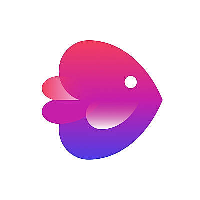
InVideo Video Clip Organizer
|
(134)
|
Create professional videos in minutes with InVideo | Free forever with limited access. Pricing starts at $20 per month | View Profile |

Cincopa
|
(181)
|
Organize, manage, and share media seamlessly with Cincopa. | Free trial. Pricing starts at $25/month. | View Profile |

Vidine
|
(209)
|
Effortlessly organize and manage your video library. | First 2 Weeks $1.00. 1 Additional Payment of $97.00 in 2 Weeks.] | View Profile |
Top 5 Diffractor Alternatives in Detail

TwentyThree is a comprehensive video marketing platform designed to enhance video marketing strategies.

Spott allows users to make their videos interactive, increasing engagement and conversion rates.

Mylio is a powerful photo and video management tool designed for organizing and syncing media across devices.

Movavi offers a suite of multimedia tools for video editing, conversion, and organization.

Pexels offers a vast library of free stock photos and videos for personal and commercial use.

SproutVideo provides secure and customizable video hosting solutions for businesses.

Eagle is a digital asset management tool designed for organizing creative content efficiently.
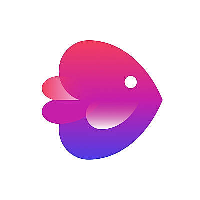
InVideo is a versatile video creation platform that allows users to produce high-quality videos quickly.

Cincopa is a comprehensive media management platform designed for easy organization, hosting, and sharing of video content.

Vidine is a specialized software designed for organizing and managing large video clip libraries. It offers a powerful solution for video professional...
Why to Choose Vidine:
- Robust Organizational Tools: Helps categorize and manage video content with advanced tagging and sorting features.
- Quick Retrieval Features: Allows fast access to specific clips, improving efficiency and workflow.
- Handles Large Libraries: Built to manage extensive video collections without slowing down performance.
Pros
- Advanced Tagging: Offers robust organization and tagging tools for efficient media management.
- Quick Clip Retrieval: Enables fast searching and access to specific clips when needed.
- Batch Processing Support: Handles multiple files at once, saving time and improving workflow efficiency.
Cons
- Limited Export Options: Offers fewer file format and destination choices for exporting media.
- No Built-In Video Editing: Lacks integrated tools for editing video content within the platform.
Diffractor vs Competitors: Feature Comparison
Compare the features of with its top competitors to find the best fit for your business needs.
| Features | Diffractor | TwentyThree | Spott | Mylio | Movavi | Pexels |
|---|---|---|---|---|---|---|
| Media Organization | ||||||
| Metadata Editing | ||||||
| Duplicate Finder | ||||||
| Tagging | ||||||
| Fast Search | ||||||
| Invite via Email | ||||||
| On-demand Webinars | ||||||
| Screen Sharing | ||||||
| Reminders | ||||||
| Q&A | ||||||
| Polls (Voting) | ||||||
| Multi-Presenter | ||||||
| Attendee Management | ||||||
| Social Sharing | ||||||
| Live Chat | ||||||
| Online Payments | ||||||
| Automated Webinar | ||||||
| Interactive Content Creation | ||||||
| Video and Image Tagging | ||||||
| Shoppable Media | ||||||
| Analytics and Reporting | ||||||
| Content Engagement Tracking | ||||||
| Product Search | ||||||
| Object Detection | ||||||
| Auto-tagging (Image) | ||||||
| PPE Detection | ||||||
| Image Classification | ||||||
| Text in Image | ||||||
| Popular Place Recognition | ||||||
| Celebrity Recognition | ||||||
| Explicit Content Detection | ||||||
| Face Comparision | ||||||
| Facial Analysis | ||||||
| Facial Recognition | ||||||
| Scene Detection | ||||||
| Custom Classification | ||||||
| Photo Organization | ||||||
| Cloud Sync | ||||||
| Editing Tools | ||||||
| Metadata Management | ||||||
| Cross-Platform Access | ||||||
| Video Editing | ||||||
| Screen Recording | ||||||
| Media Conversion | ||||||
| Special Effects | ||||||
| Audio Editing | ||||||
| Free Stock Photos and Videos | ||||||
| High-Quality Content | ||||||
| Search and Discovery Tools | ||||||
| User Contributions | ||||||
| Curated Collections | ||||||
| Video Hosting | ||||||
| Analytics | ||||||
| Customizable Players | ||||||
| Security Features | ||||||
| Lead Generation | ||||||
| Marketing Integrations | ||||||
| Asset Organization | ||||||
| Tagging and Metadata | ||||||
| Search and Filter | ||||||
| Collaboration Tools | ||||||
| Integrations | ||||||
| Multi-format Support | ||||||
| Video Stabilization | ||||||
| Video Capture | ||||||
| Text Overlay | ||||||
| Supports HD Resolution | ||||||
| Merge video | ||||||
| Split Video | ||||||
| Video Speed Controller | ||||||
| Media Library | ||||||
| Brand Overlay | ||||||
| Audio Tools | ||||||
| Collaboration | ||||||
| 3D Video Editing | ||||||
| Content Delivery Network | ||||||
| Media Asset Management | ||||||
| Customizable Video Players | ||||||
| Analytics and Insights | ||||||
| Integration with CMS | ||||||
| Gamification | ||||||
| Advanced Tagging System | ||||||
| Customizable Metadata | ||||||
| Fast Clip Retrieval | ||||||
| Batch Processing | ||||||
| Cross-Platform Compatibility | ||||||
| Limited Export Options | ||||||
| No Integrated Video Editing |
Frequently Asked Questions
What are the best alternatives to Diffractor?
There are many strong alternatives to Diffractor, each offering a unique mix of features, pricing, and user experience. Depending on your needs (e.g., budget, team size, specific features), the tools listed above can serve as excellent replacements or even improvements.
Why should I consider an alternative to Diffractor?
You might explore alternatives if:
- Diffractor is too expensive for your needs
- It lacks certain features or integrations
- Performance issues or bugs are affecting your workflow
- The user interface or support doesn't meet your expectations
- Your business has outgrown its capabilities
How do I choose the right Diffractor alternative?
Start by identifying what you like or don’t like about Diffractor. Then compare the alternatives based on:
- Features that match your workflow
- Pricing and free plan availability
- Ease of use and onboarding
- Integration options
- Customer support quality
Are there free alternatives to Diffractor?
Yes, several free tools can replace or closely replicate Diffractor’s core features. While they may have limitations, they’re ideal for small teams or basic use cases. Many of the tools listed offer free tiers or trials.
Do these alternatives offer the same features as Diffractor?
Yes, several free tools can replace or closely replicate Diffractor’s core features. While they may have limitations, they’re ideal for small teams or basic use cases. Many of the tools listed offer free tiers or trials.
Is it easy to migrate from Diffractor to another tool?
Most modern SaaS tools offer import/export functionality or integrations with migration platforms. Many even provide migration support or setup assistance to make switching seamless. Be sure to check the documentation or customer service before switching.
How secure are these Diffractor alternatives?
The listed alternatives are trusted by thousands of businesses and follow industry-standard security practices, including data encryption, GDPR compliance, and secure authentication. Always review the provider’s security policy if data protection is a concern.
Can these alternatives integrate with the tools I already use?
Most alternatives support a wide range of integrations with tools like Google Workspace, Slack, Zoom, Microsoft 365, Zapier, and others. Check the integration options for each software to ensure smooth compatibility with your current tech stack.
What’s better than Diffractor?
“What’s better” really depends on your specific needs. While Diffractor is a solid tool, some users prefer alternatives that offer:
- More flexible pricing
- Better user experience
- Advanced features
- Improved support or onboarding