10 Best Alternatives to Remofirst You Should Try in 2026
Compare the best Payroll Software alternatives to Remofirst for your business needs
Looking for Remofirst alternatives? We've rounded up the top-performing alternatives based on features, pricing, and user feedback. Whether you're a small team or a large enterprise, these Remofirst competitors offer everything from robust communication tools to seamless integrations—helping you make the right switch.
Remofirst Alternatives Comparison Chart
| Software | Rating | Best For | Starting Price | Actions |
|---|---|---|---|---|
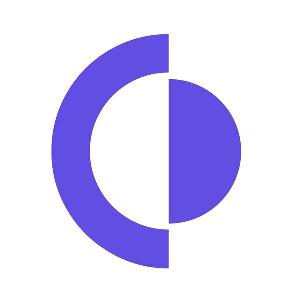
Remote
|
(2)
|
The Leading HR Platorm for Business | Employer of Record subscription plan starts from $699 per employee per month | View Profile |

Papaya Global
|
(6)
|
Payroll and Payments Under One Roof | Starting from $3 /mo per employee | View Profile |

greytHR
|
(32)
|
All-in-one HR Solution to Streamline Operations | Free for upto 25 Employees, Essential subscription plan starts ?3495/month | View Profile |

WavePayroll
|
(39)
|
Payroll Software for Small Business | Start for free. Paid starts from $16/month Billed monthly | View Profile |

WorkPay
|
(71)
|
Simplifying Payroll for Smarter Workforce Management | Pricing Plan Starts from $40 per contractor / month | View Profile |

Microkeeper
|
(94)
|
Streamline Workforce & Payroll with Microkeeper | Free for upto Per Admin Per User, Payroll & STP only subscription plan starts from $2.25 Per User, Per Month | View Profile |

Goodbook
|
(0)
|
Easiest and fastest online payroll software | Free Trial for 60 days, Starter Subcription plan starts from ?25 per employee/month | View Profile |

Payroo
|
(0)
|
Flexible payroll solution for businesses. | Subscription Plan starts from $2/month per employee | View Profile |

RazorpayX Payroll
|
(0)
|
Automated Payroll and Compliance Software | Subscription Plan starts from ?2999 for monthly upto 20 employees | View Profile |

SumoPayroll
|
(0)
|
The Leading HR and Payroll Software for Business | Free for Upto 10 Employees, Subscription Plan Starts form ?15 per employee if above 10 | View Profile |
Top 5 Remofirst Alternatives in Detail
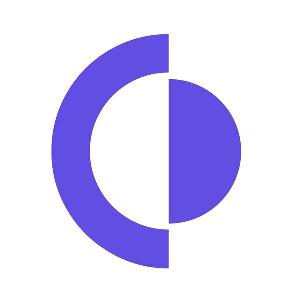
\"Remote\'s HR platform is perfect for managing global teams, offering a centralized hub for workforce management and payment, along with compliance g...
Why to Choose Remote:
- Compliance-First: Designed with enterprise-grade security and compliance for global operations.
- Rapid Hiring: Hire employees globally in a matter of minutes.
- Scalable Solution: Ideal for fast-growing and remote-first companies.
- Trusted by Global Brands: Used by startups to large enterprises worldwide.
Pros
- Entity-Free Hiring: No need to open a company in every country you hire from.
- Fully Compliant: Ensures labor law, IP, tax, and data protection compliance worldwide.
- All-in-One Platform: Combines payroll, HR, benefits, and contracts in one place.
- Transparent Pricing: No hidden fees, with flat-rate global hiring costs.
- Localized Benefits: Offer competitive benefits packages tailored to each region.
Cons
- Higher Cost for Small Teams: May not be budget-friendly for startups with limited international hiring.
- Learning Curve: Some businesses may need guidance when switching from legacy systems.
- Coverage Variance: Some countries may have limited benefit or support options.

Papaya seamlessly consolidates your global workforce and payroll management into a unified platform, connecting you with a network of verified local v...
Why to Choose Papaya Global:
- End-to-End Global Payroll: Ideal for businesses needing to pay international employees, freelancers, and contractors in a compliant way.
- Compliance Assurance: Great for companies looking to avoid legal risks while scaling internationally.
- Time-Saving Automation: Reduces manual work and administrative load for HR and finance teams.
- Real-Time Insights: Advanced reporting and analytics offer deep visibility into workforce costs and operations.
Pros
- Global Workforce Management: Easily manage employees, contractors, and EORs in over 160 countries from one platform.
- Automated Global Payroll: Automates multi-currency payments and ensures compliance with local tax regulations.
- Unified Dashboard: Centralized system for payroll, HR, and payments streamlines global workforce operations.
- Compliance Built-In: Keeps companies aligned with local labor laws, reducing compliance risks.
- Data Security: High-level data privacy and security measures meet international standards (SOC 2, GDPR).
Cons
- Higher Cost for SMBs: Pricing may be high for small businesses managing only a few international employees.
- Complex Setup for Niche Regions: Onboarding and setup can be slower in countries with less infrastructure.
- Limited Benefits Customization: Some users may want more tailored benefits offerings for specific regions.
- Learning Curve: First-time users of global payroll systems might need some onboarding assistance.

\"GreytHR is an online HR system that makes managing HR tasks and payroll easier, giving power to employees and enhancing overall productivity.\"
Why to Choose greytHR:
- Hire-to-Retire Coverage: Manage all stages of the employee lifecycle seamlessly.
- Time-Saving Automation: Reduces manual work with workflows and integrations.
- Reliable Support: Access to customer assistance and knowledge resources.
- Secure & Compliant: Built-in data protection and government compliance updates.
- Scalable: Grows with your business needs across multiple departments and locations.
Pros
- End-to-End HRMS: Covers all HR and payroll functions in one unified platform.
- Compliance-Ready: Automatically updates with the latest labor laws and tax rules.
- AI Insights: Offers analytics and engagement recommendations based on HR data.
- Self-Service Portal: Employees can apply for leaves, view payslips, and track tasks independently.
- Industry Versatility: Suited for various sectors including IT, manufacturing, retail, and more.
Cons
- Feature-Rich Interface: May be overwhelming for very small teams or non-tech users initially.
- Learning Curve: Advanced modules may require onboarding and training.
- Limited International Use: Primarily tailored for India-based compliance and payroll.

Wave Payroll is an easy-to-use payroll solution for small businesses. It helps manage payroll, taxes, vacations, benefits, and overtime accurately and...
Why to Choose WavePayroll:
- Cost-Effective: Ideal for small businesses or freelancers on a tight budget.
- Simplifies Finances: Makes bookkeeping and invoicing less stressful.
- Professional Appearance: Customizable invoices enhance client perception.
- No Hidden Fees: Transparent pricing with optional paid add-ons.
Pros
- Free Core Tools: Invoicing and accounting features are available at no cost.
- User-Friendly Interface: Simple and intuitive dashboard for non-accountants.
- All-in-One Platform: Combines invoicing, payments, and accounting seamlessly.
- Cloud-Based: Access financial data from any device, anywhere.
- Automated Reports: Generate financial statements and tax summaries automatically.
Cons
- Limited Scalability: May not suit larger businesses with complex needs.
- Limited Integrations: Fewer third-party app integrations compared to competitors.
- Payment Fees: Online payment processing incurs transaction fees.

MyWorkPay is an intuitive payroll management solution designed for businesses of all sizes. It streamlines payroll processes, reduces manual efforts, ...

Microkeeper combines workforce management and payroll tasks. It handles staff onboarding, roster creation, timesheet tracking, and employee payments, ...
Why to Choose Microkeeper:
- Built for Australia: Designed with local businesses and compliance in mind.
- Time-Saving: Automates repetitive HR and payroll tasks.
- Cloud-Based Access: Manage workforce remotely via mobile or desktop.
- Transparent Pricing: No hidden fees with scalable plans.
- All-in-One Simplicity: Reduces the need for multiple tools and systems.
Pros
- All-in-One Platform: Combines HR, rostering, time tracking, and payroll.
- Australian Compliance: Built to meet local tax and superannuation laws.
- Real-Time Tracking: Accurate attendance via cloud and mobile tools.
- Automated Payslips: Reduces manual input and errors in payroll runs.
- Custom Integrations: Connects with accounting and business systems.
Cons
- AU-Centric: Less suitable for companies outside Australia.
- UI Complexity: May require time to learn for new users.
- Limited International Features: Global payroll support not included.

GoodBook simplifies HR tasks with features like leave management, attendance tracking, and asset management. Our user-friendly app streamlines adminis...
Why to Choose Goodbook:
- Easy Setup: Start using the platform quickly without complex configurations.
- Compliant Payroll: Handles all regional tax regulations and updates.
- Custom Leave Policies: Set your organization’s unique rules and structures with ease.
- Integrated Asset Management: Monitor employee devices and software in one place.
- Smart Automation: Reduces manual work with accurate real-time calculations.
Pros
- Remote Attendance: Geofencing tracks employee location.
- Auto Attendance: Real-time tracking with error-free reports.
- Tax Compliance: Built-in regional tax updates.
- Approvals: Multi-level workflows for HR requests.
- Leave Policies: Customize per company rules.
- Device Tracking: Central dashboard for all assets.
- Asset Monitoring: Real-time hardware/software tracking.
- Onboarding: Role-based welcome journeys.
- Self-Service: Employees manage leaves and info easily.
- Chat Support: Quick help via live chat.
Cons
- Internet Dependent: Requires stable connectivity for full real-time functionality.
- Initial Training May Be Needed: Users may need guidance for first-time setup or configuration.
- Limited Offline Capabilities: Offline attendance or leave logging may not be supported.

Payroo is a user-friendly payroll tool that helps manage employee wages and ensures compliance with the Australian Taxation Office\'s Single Touch Pay...
Why to Choose Payroo:
- Automated Payroll: Save time and reduce manual work on calculations and submissions.
- Cost-Effective: Free for small businesses with simple needs.
- Compliant by Design: Stay ahead of HMRC and auto-enrolment regulations.
- Quick Setup: No technical skills required to get started.
- Great for UK SMEs: Tailored to local business needs and legislation.
Pros
- HMRC-Recognised: Fully compliant with UK tax laws and real-time reporting requirements.
- Simple UI: Designed for non-payroll experts with an easy-to-use dashboard.
- Free for Small Teams: Ideal for small businesses with limited budgets.
- Auto-Enrolment Ready: Automatically handles pension compliance.
- No Installation Needed: 100% web-based solution with automatic updates.
Cons
- UK-Focused: Not suitable for businesses outside the United Kingdom.
- Limited HR Features: Does not include advanced HR or employee management tools.
- Basic Interface: May lack visual polish compared to premium solutions.

Efficient payroll software for startups and businesses in India. RazorpayX automates payroll, making salary calculation and disbursement quick. It han...
Why to Choose RazorpayX Payroll:
- One-Stop Payroll Solution: Manage all payroll operations from one place.
- Error-Free Compliance: Minimize the risk of penalties with automated filings.
- Real-Time Insights: Access salary, tax, and compliance data anytime.
- Customizable Settings: Adapt to your company’s specific payroll needs.
- Scalable: Suitable for businesses of all sizes and growing teams.
Pros
- Accurate Calculations: Reduces human errors in salary and tax processing.
- Time Saving: Automates repetitive payroll tasks and filings.
- Compliance Built-In: Stay updated with tax rule changes and labor laws.
- User-Friendly Dashboard: Intuitive interface for quick access to all functions.
- Secure Data Handling: Ensures employee information is safely encrypted and stored.
Cons
- Initial Setup Time: Requires initial data entry and system configuration.
- Learning Curve: New users may need training for advanced features.
- Limited Global Use: May support only local (e.g., Indian) tax systems.

Sumopayroll, India\'s top cloud-based HR & Payroll software, ensures secure data management and user-friendly payroll processing. It\'s quick, accurat...
Why to Choose SumoPayroll:
- Built for Businesses: 100% aligned with Indian tax and compliance systems.
- Quick and Accurate: Eliminates manual calculations and reduces errors.
- Affordable: Free plan available with essential features.
- Reliable Support: Dedicated customer service and knowledge base.
- Time-Saving: Automates payroll, saving hours of manual work each month.
Pros
- Free to Use: Offers a free version suitable for startups and small teams.
- Cloud-Based: Access from anywhere with no local installation needed.
- User-Friendly Interface: Clean design that’s easy for HR and finance teams.
- Fast Setup: Onboard and start running payroll in minutes.
- Data Security: Ensures your HR and payroll data is securely stored and encrypted.
Cons
- India-Focused: Primarily built for Indian tax laws and compliance.
- Limited Global Features: Not suited for multinational companies with international payroll needs.
- Basic HR Features: May not include advanced talent management or performance modules.
Remofirst vs Competitors: Feature Comparison
Compare the features of with its top competitors to find the best fit for your business needs.
| Features | Remofirst | Remote | Papaya Global | greytHR | WavePayroll | Microkeeper |
|---|---|---|---|---|---|---|
| Multi-country | ||||||
| Benefits Management | ||||||
| 401(k) Tracking | ||||||
| Tax Management | ||||||
| Wage Garnishment | ||||||
| W-2 Preparation | ||||||
| Leave Tracking (Vacation) | ||||||
| Self Service Portal | ||||||
| Direct Deposit | ||||||
| Deductions Management | ||||||
| Compensation Management | ||||||
| Check Printing | ||||||
| Attendance Tracking |
How to Choose the Right Remofirst Alternative for Your Business
- Global Reach: Hire talent anywhere without legal complexities. \
- Speed: Faster time-to-hire internationally with built-in compliance. \
- Transparency: Clear pricing and service tiers. \
- Dedicated Support: Access to local HR and legal experts. \
Frequently Asked Questions
What are the best alternatives to Remofirst?
There are many strong alternatives to Remofirst, each offering a unique mix of features, pricing, and user experience. Depending on your needs (e.g., budget, team size, specific features), the tools listed above can serve as excellent replacements or even improvements.
Why should I consider an alternative to Remofirst?
You might explore alternatives if:
- Remofirst is too expensive for your needs
- It lacks certain features or integrations
- Performance issues or bugs are affecting your workflow
- The user interface or support doesn't meet your expectations
- Your business has outgrown its capabilities
How do I choose the right Remofirst alternative?
Start by identifying what you like or don’t like about Remofirst. Then compare the alternatives based on:
- Features that match your workflow
- Pricing and free plan availability
- Ease of use and onboarding
- Integration options
- Customer support quality
Are there free alternatives to Remofirst?
Yes, several free tools can replace or closely replicate Remofirst’s core features. While they may have limitations, they’re ideal for small teams or basic use cases. Many of the tools listed offer free tiers or trials.
Do these alternatives offer the same features as Remofirst?
Yes, several free tools can replace or closely replicate Remofirst’s core features. While they may have limitations, they’re ideal for small teams or basic use cases. Many of the tools listed offer free tiers or trials.
Is it easy to migrate from Remofirst to another tool?
Most modern SaaS tools offer import/export functionality or integrations with migration platforms. Many even provide migration support or setup assistance to make switching seamless. Be sure to check the documentation or customer service before switching.
How secure are these Remofirst alternatives?
The listed alternatives are trusted by thousands of businesses and follow industry-standard security practices, including data encryption, GDPR compliance, and secure authentication. Always review the provider’s security policy if data protection is a concern.
Can these alternatives integrate with the tools I already use?
Most alternatives support a wide range of integrations with tools like Google Workspace, Slack, Zoom, Microsoft 365, Zapier, and others. Check the integration options for each software to ensure smooth compatibility with your current tech stack.
What’s better than Remofirst?
“What’s better” really depends on your specific needs. While Remofirst is a solid tool, some users prefer alternatives that offer:
- More flexible pricing
- Better user experience
- Advanced features
- Improved support or onboarding